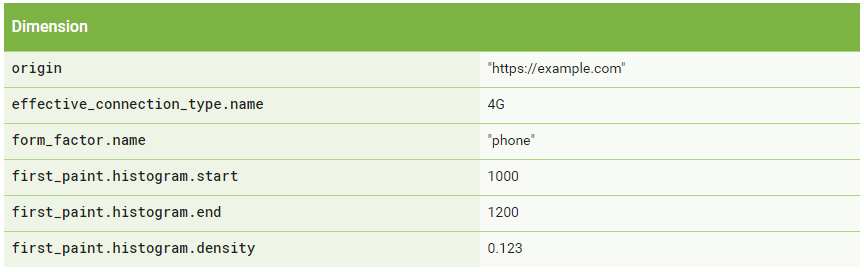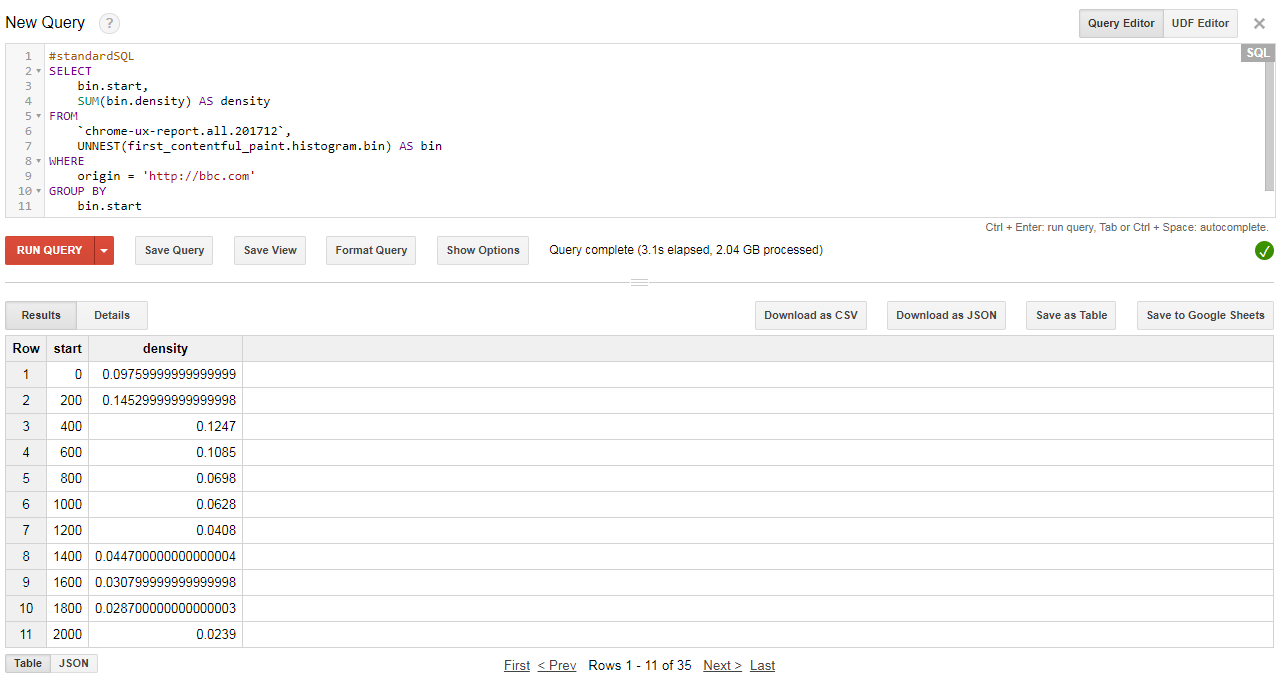My web app
is better
than yours!
You want to follow the slides?

import { SeniorSoftwareEngineer } from 'Capgemini';
const Bartek = SeniorSoftwareEngineer({
age: 30,
exp: [
'React',
'Angular',
'SSR',
'node.js',
'Java',
'Spring',
],
interests: [
'pwa','amp',
'universal','web',
'functional', 'reactive',
'performance', 'clean-code',
],
trainer: true,
});
export const software = Bartek.code({quality: 'good'});
What makes your app stand out?
-
UX
-
Performance
-
Quality
-
Tools
User interface
is like a joke.
If you have to explain it,
it is not that good...
; )
I am not a designer, but
- Fuck dropdowns my ikea example got deprecated 2 days ago :(
- Zeplin
- Storybook <3
- webflow
- Framer X ohhhh... seems to be so promising
Mobile changes
...
everything
Mobile audience growth
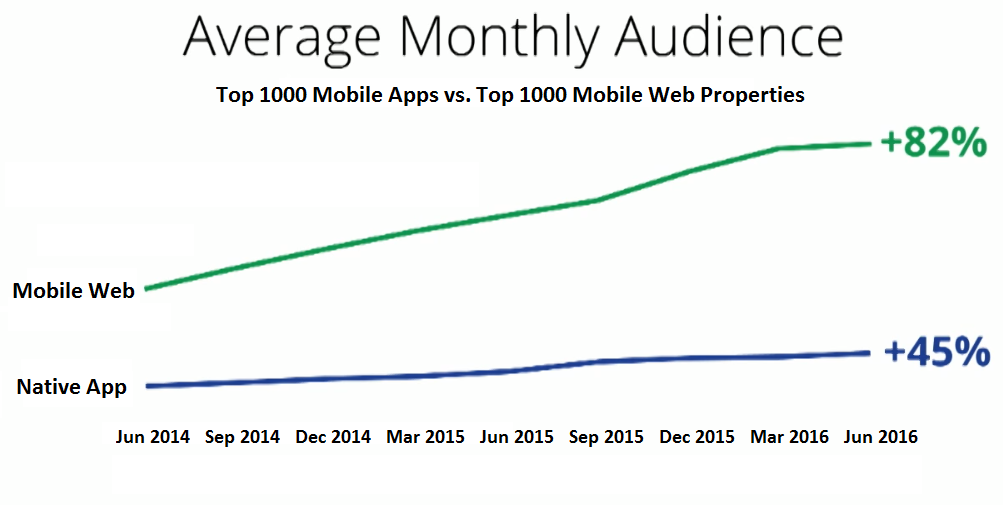
... and sth more recent
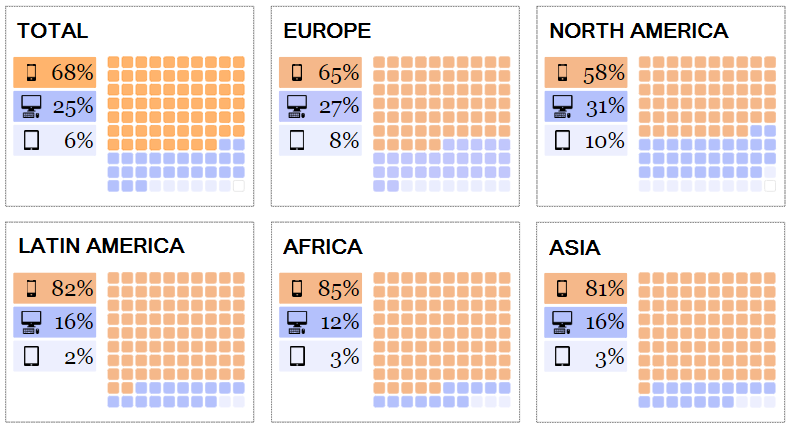
Applications
for the Entire World

Why WEB?
- Native apps size - 10x-100x higher
- PWA offline capabilities without a need to install
- Always up to date
- New APIs, pages can adapt to device and network conditions
Fast
by default!
What
impacts
loading?
- The network
- Parsing javascript
- Parsing css
- Images
- Third party code
- Parser blocking patterns
- Disk IO
- Cache eviction
- IPC jank
- RTTs
- Thermal throttling
- ...
Networks, CPUs and disks all hate you.
On the client you pay for what you send in ways you can't easily see.
Alex Russell, Chrome
2017 best practices for loading
- Compress diligently (GZip, Brotli)
- Cache effectively (HTTP, service workers)
- Minify and optimize
- Preresolve DNS for critical resources
- Preload critical resources
- Respect data plans
- Stream HTML responses
- Make fewer HTTP requests
- Have a font loading strategy
- Send less JS (code splitting)
- Lazy load non-critical resources
- Route based chunking
- Library sharding
- PRPL pattern
- Tree shaking (Webpack, RollUp)
- Serve ES 2015 for modern browsers (babe-preset-env)
- Scope hoisting (Webpack)
- Don`t ship dev code to production
SSR vs. progressive
- SPA vs SEO - Google executes JS! (but ...)
- Best perceived performance
- Uncanny valley
- Server Side Includes
- Cache utilization
We all <3 ES6
but do we ship it?
<!-- Browsers with ES module support load this file. -->
<script type="module" src="main.mjs"></script>
<!-- Older browsers load this file (and module-supporting -->
<!-- browsers know *not* to load this file). -->
<script nomodule src="main.es5.js"></script>
User perception
RAIL
- Response
- Animation
- Idle
- Load
User happiness metrics
- First paint
- First Contentful Paint
- First Meaningful paint
- Time to interactive
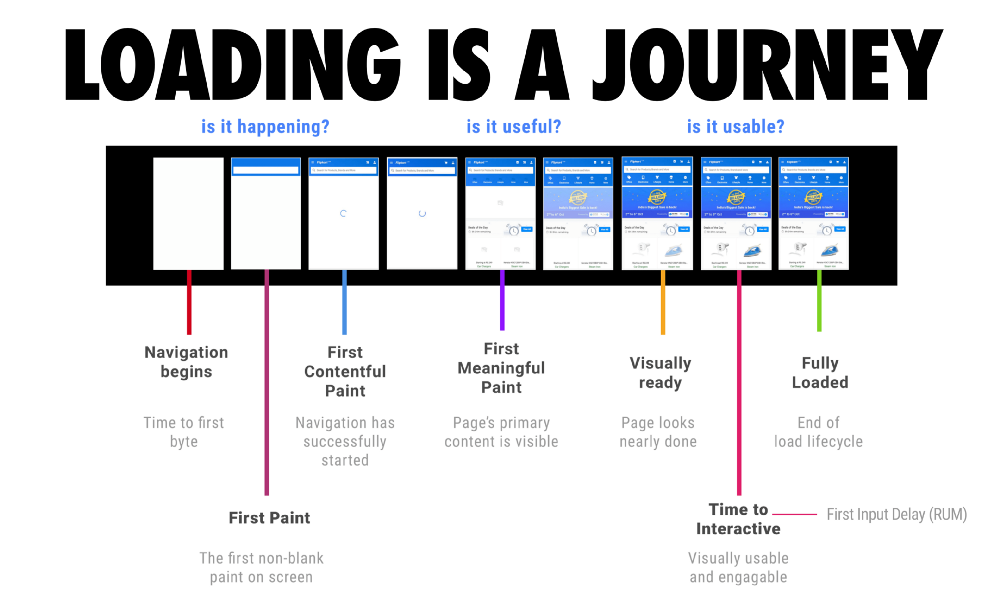
User happiness metrics - BBC
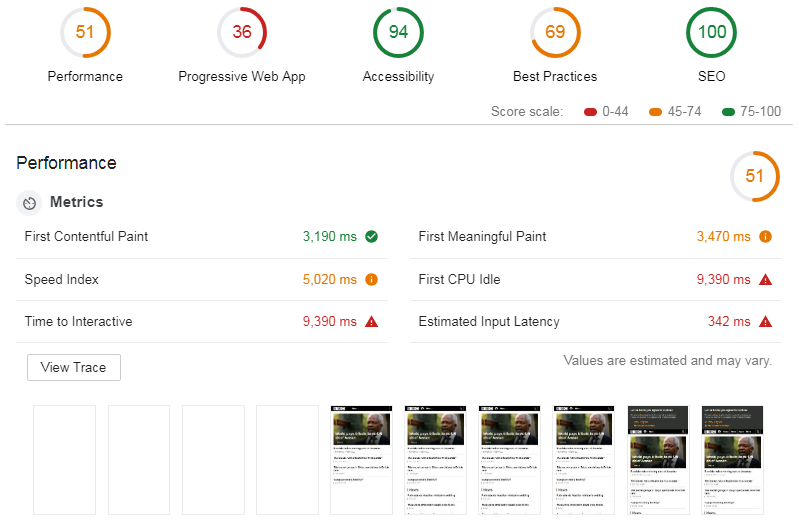
User happiness metrics - CNN
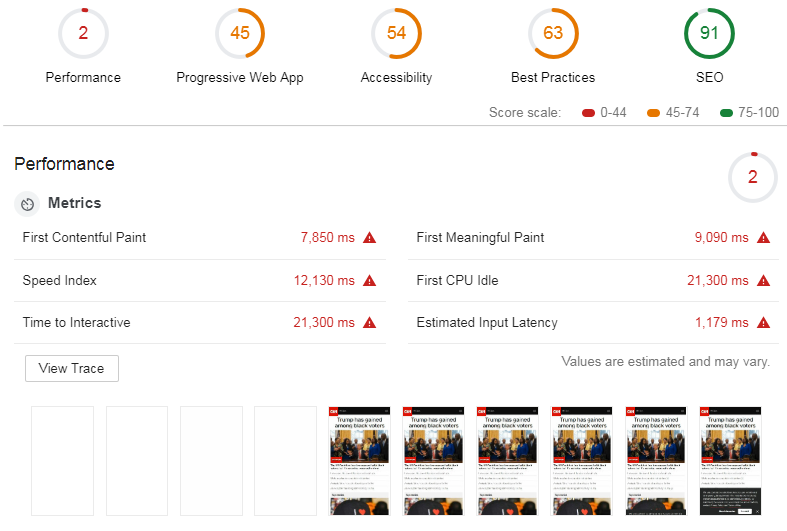
User happiness metrics - WELT
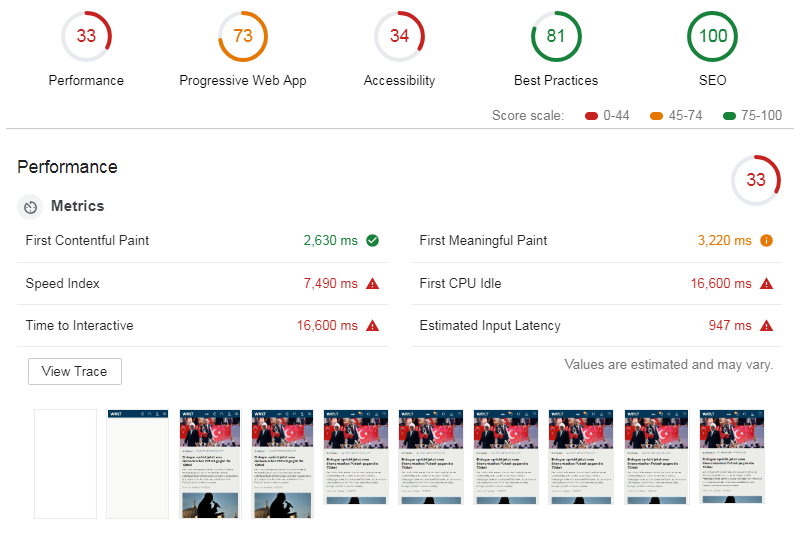
The cost of
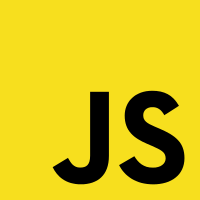
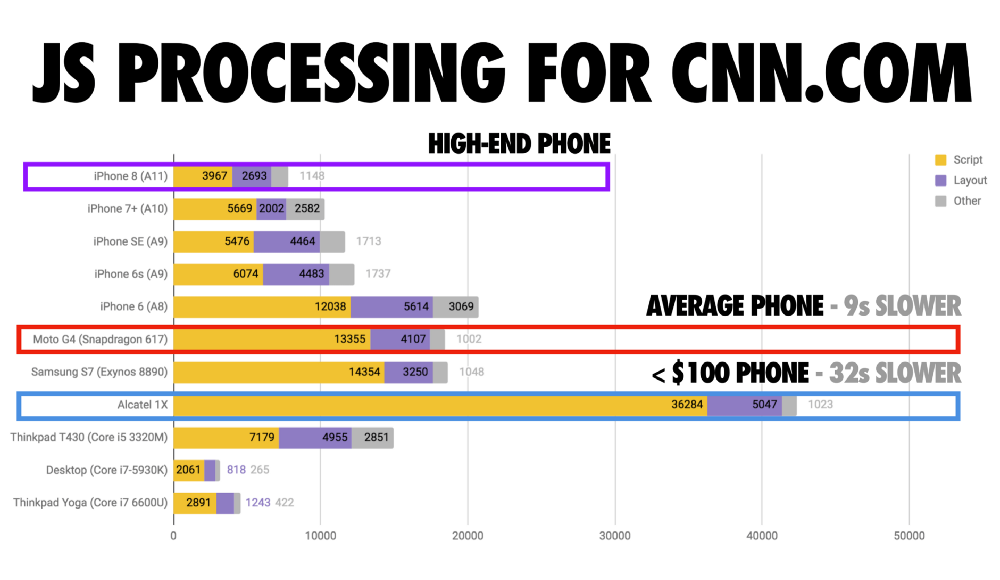
'300KB of JS' !== '300KB of image'
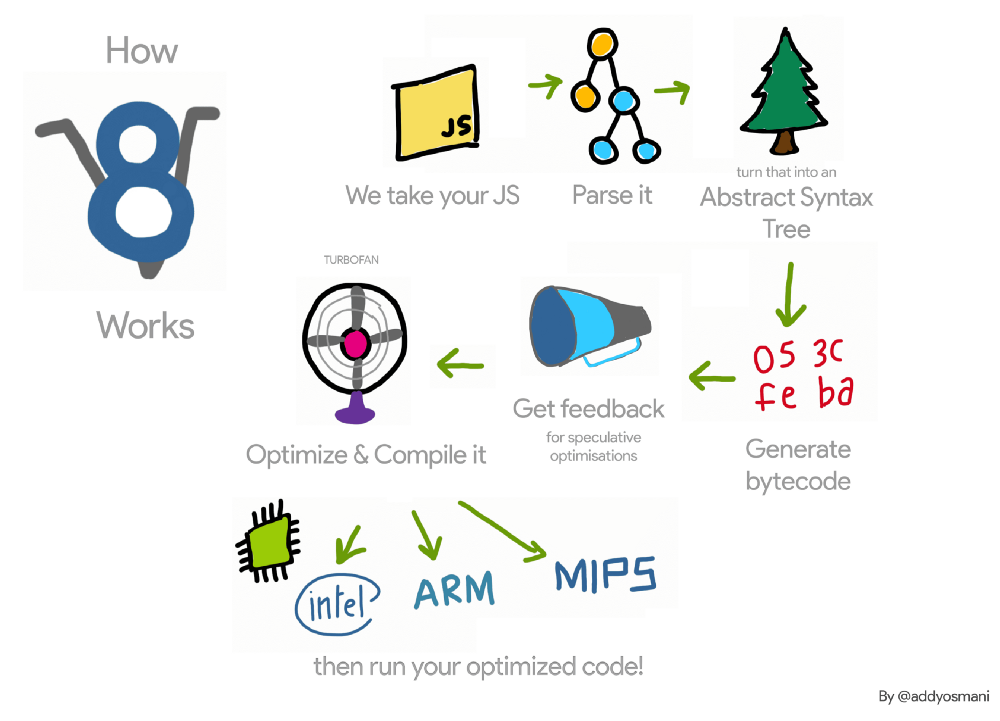
Can you afford it?
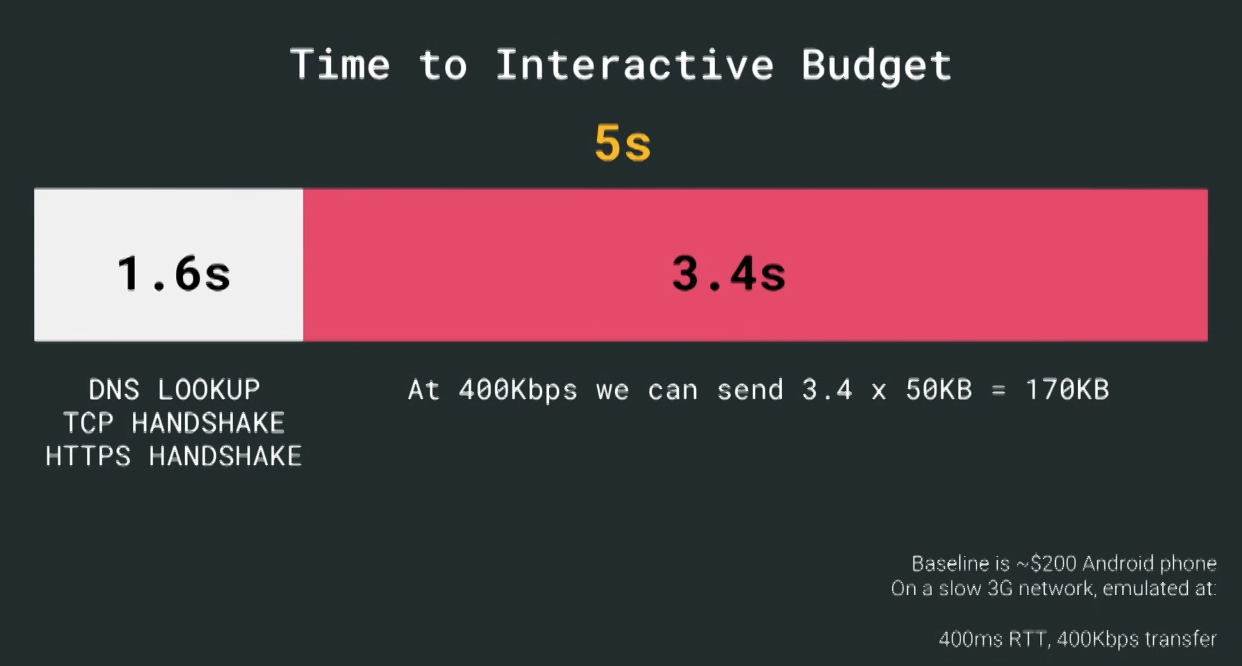
Take
a look
around!
Test against average device
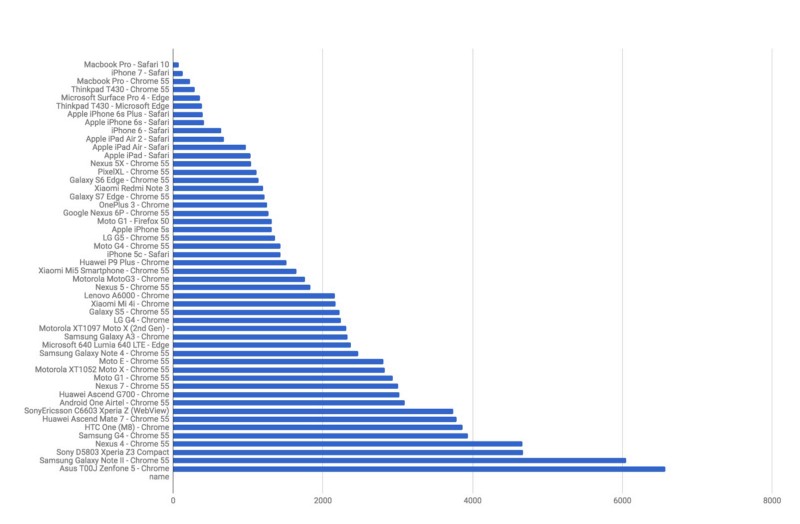
Web page test
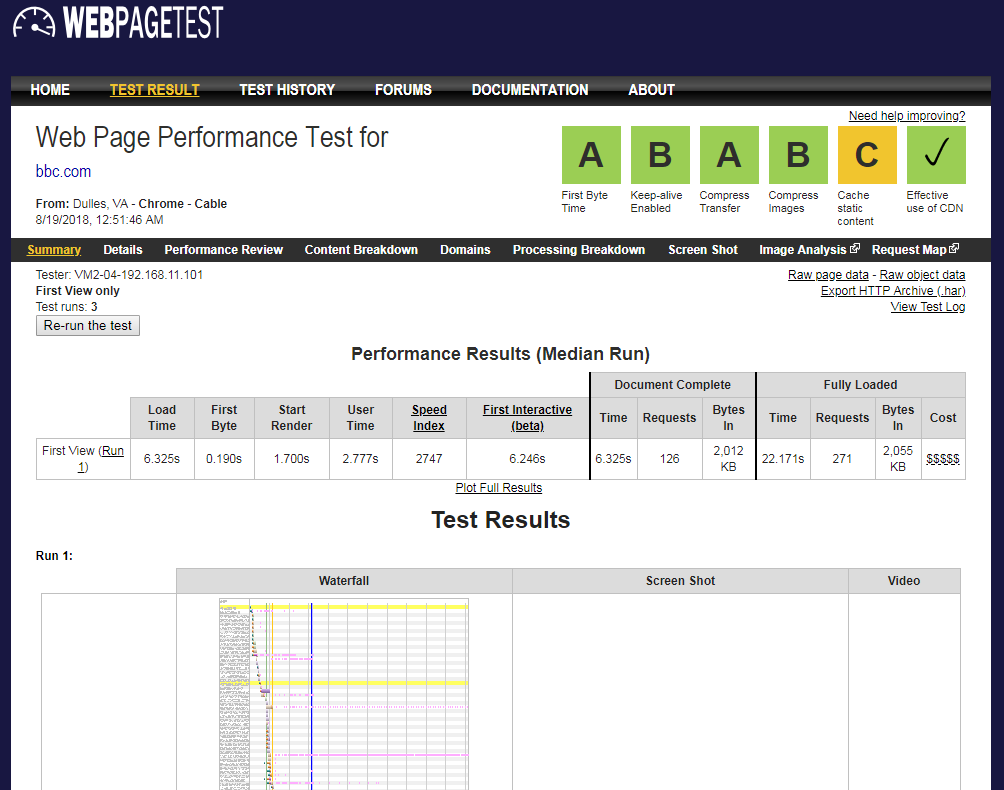
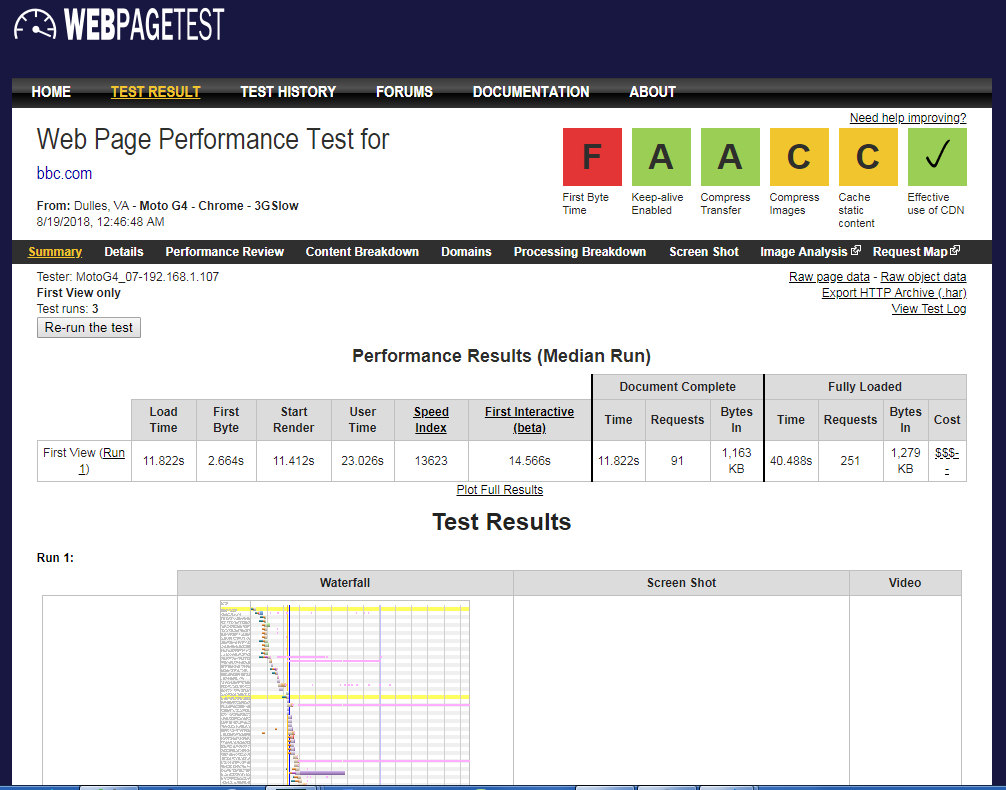
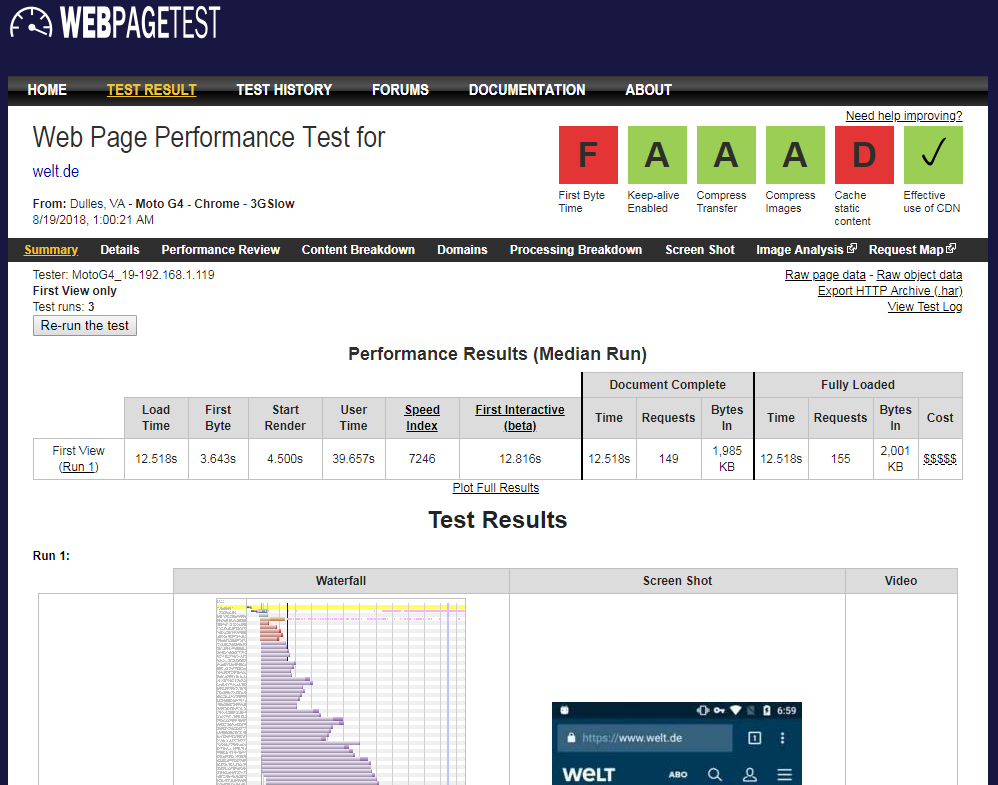
HTTP archive
RUM (Real User Metrics)
Chrome UX report